While I am still in the middle of debugging how to create ebooks out of my published short fiction, I have made quite a bit of progress. I thought I would share some of the resources that I’ve uncovered and get them into one place.
In the long run, I’ll probably have a dedicated page on this web site with at minimum this stuff, but maybe more instructional. The other thing I’m considering is creating an ebook on how to make ebooks.
In any event, here are some useful resources I’ve unearthed over the past couple of weeks.
.epub ebook tutorial is probably the most useful resource for actually creating the necessary files. You can learn the basic epub structure, which is more than just a file format. It’s a zipped compilation of files in various directories with the extension .epub instead of .zip. There is one file in the collection, mimetype that MUST remain uncompressed, and that is a critical piece of information that isn’t so obvious.
Also listed here are several utilities and ebook readers that run in Windows and other operating systems. Stanza seems to be the most robust in terms of reading in files, but is absolutely the worst at output in anything resembling ebook format. It can convert file types.  Calibre is much better and can convert file types more reliably.  Adobe Digital Editions is not linked there, but a google search will find it easily. It does not convert (well, if it does, I haven’t figured out how yet) but it so far is the most reliable at emulating a hardware ebook reader.
Validate epub documents at Threepress consulting. It seems to give errors that don’t impact all readers. Maybe it isn’t completely current, but it still will catch stupid errors you might make, like messed up tags. it does give some cryptic output. Still, worth running files through it.
How to Format a Book for the Kindle is a good resource that will get you ready to upload to Amazon. I haven’t found a way to actually create .azw files without involving Amazon, and I think that’s partly because the format is proprietary. I read that the Kindle can read .mobi files and I have that being checked by a Kindle owner right now.
I have a few more resources bookmarked, but they haven’t been as helpful. In any case, I expect I’ll have my first epub file posted for How to Thwart a Dictator in the free file area tomorrow as a sort of beta test. If my Kindle guy says the .mobi file works, I’ll post that, too.
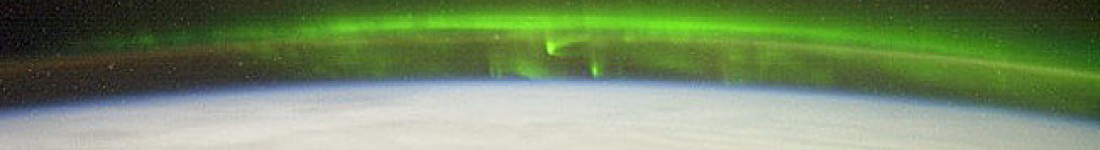




Thanks for posting these resources, particularly the one related to .epub creation. That is something that I have been trying to figure out for some time. I have had some luck doing decent conversions of Kindle-type files to epub in Calibre. The mobi or .prc format is the one that the Kindle uses, but I think it becomes the proprietary version once it runs through the Amazon conversion process. But .prc files of M-Brane and my books that I supply directly to people are usable on the Kindle, or so I am told. I have no idea what they look like, however, never having seen one actually displayed on a Kindle. I have seen them displayed in Stanza, and they look like garbage, but I am told that they display decently on the Kindle and on Windows-based smart phones. I am really trying to get good at making at my own files in both formats without having to run things through a converter because I think I will have better control over the appearance of the end product. I had some success making a mobi/prc book with working TOC links out of a recent issue of M-Brane, but when I ran it through Calibre to make an .epub version and then tried to display it in Calibre’e reading window, it was full of annoying formatting glitches. But I continue to try and learn.
Stanza was able to create a .azw file readable by Kindle, though my test guy had to manually add the .azw, so it might really be a .mobi file. It did get into his Kindle, but it had a lot of formatting errors.